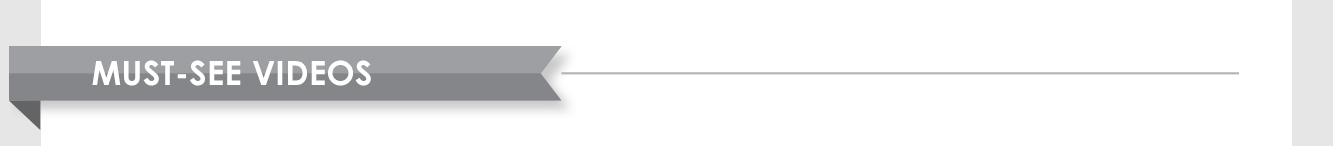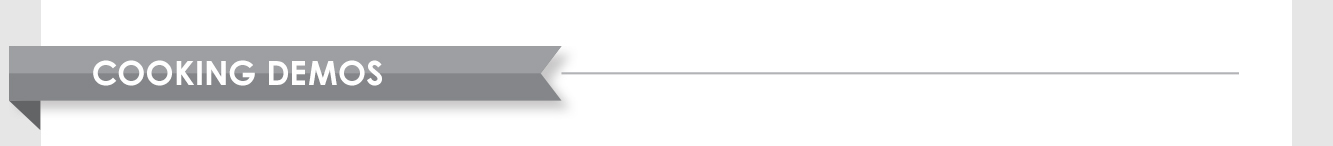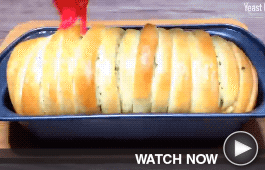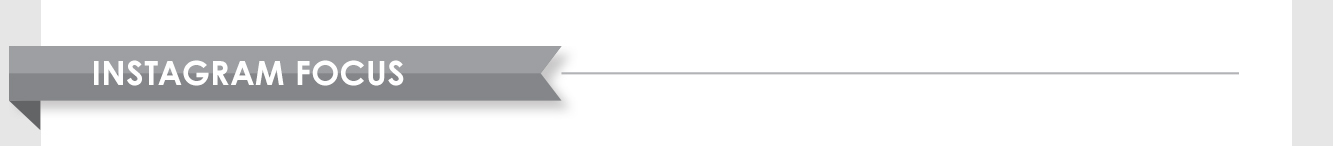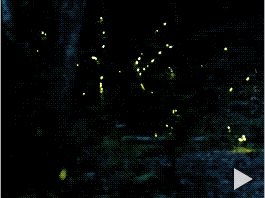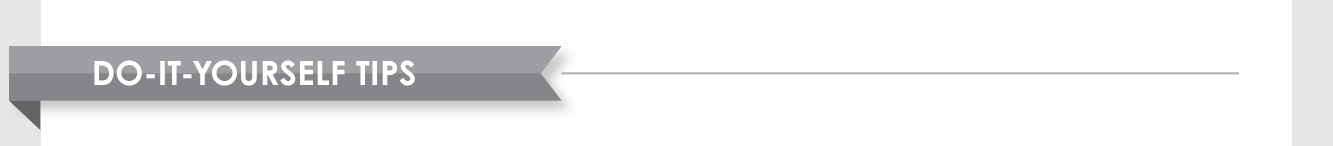The Cornerstone: January 2024
 | ||||
| January 2024 | ||||
| | ||||
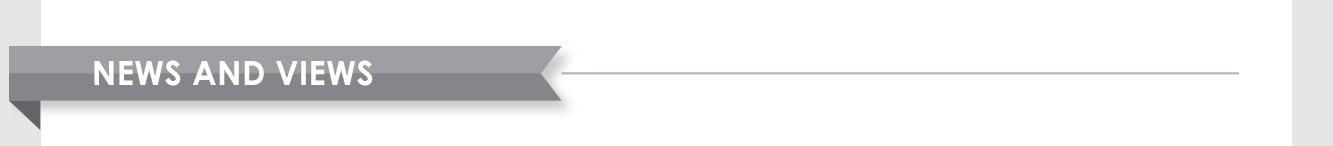 | ||||
| | Prioritize Yourself This New Year! 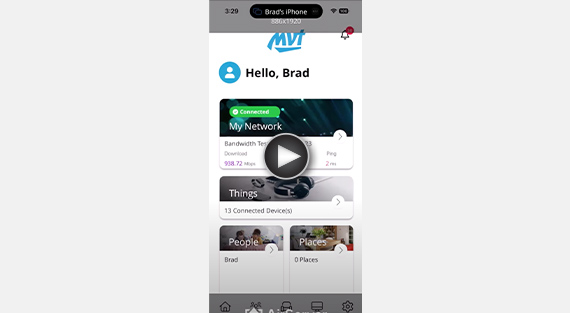 For those of you with self-care on your 2024 goal list, here is the easiest way to take care of yourself when you’re online. If you’re like most Wi-Fi users, you’re not the only one online at home. You may be working on your laptop while someone is streaming a movie, another is online gaming and still another is Facetiming with friends. What does this mean for you? A delayed connection, an interrupted Zoom call or a buffering screen. Let’s put a stop to this and make you and your Wi-Fi connection a priority in 2024! Self-care has never been easier! With ExperienceIQ, a feature provided with MVT’s Wi-Fi 6 router, you can tell your network to prioritize your laptop connection before any other device that is in use. Easily change prioritization or set a time schedule for the hours you need your device prioritized over the others. As a bonus, ExperienceIQ allows you to control content and block certain sites you don’t want your kids on. You’re not only taking control of your own connection, but also able to manage and protect everyone else in your household. Watch a quick video to see how simple it is to prioritize your work device. Give MVT a call at 702-397-2601 if you want to add ExperienceIQ to your internet service. ExperienceIQ requires MVT’s WiFi 6 router. | | | |
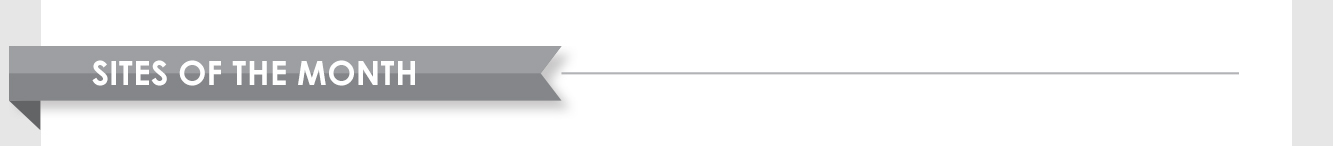 | ||||||||
| |  Reader’s Digest This “Trusted Friend” offers a little bit of everything — real-life stories, jokes, games, home tips, food facts, and much more. Learn more… | |  Mental Health Resource Read trusted information from 100+ expert health writers on 100+ mental health topics and take quizzes for self-discovery. Learn more… | |  This Day in Music What songs were number 1 on the day you were born? Find out, and take a quick listen to them, on this music history site. Learn more… | | | |
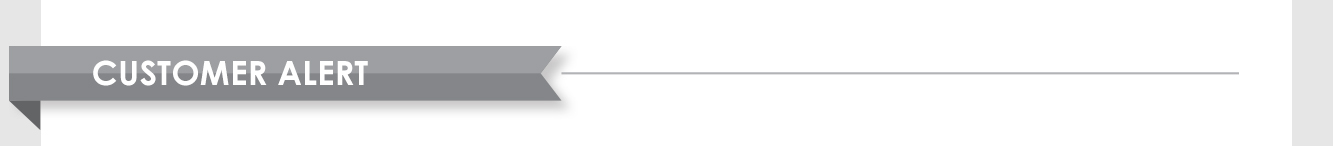 | ||||
| | 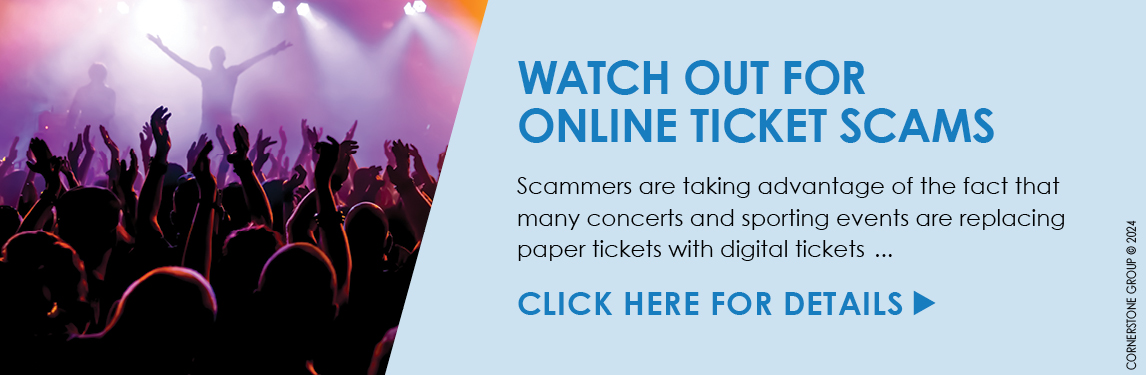 | | | |
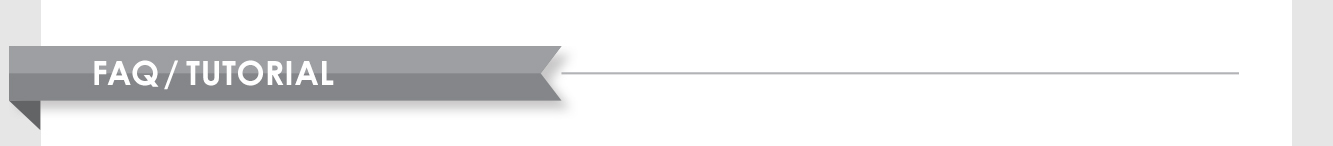 | ||||
| |  | | | |
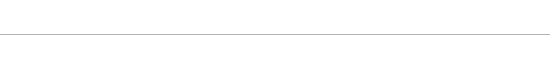 |
702.397.2601 |
| © 2024 Cornerstone Publishing Group Inc. Trademarks: All brand names and product names used in this eNewsletter are trade names, service marks, trademarks or registered trademarks of their respective owners. |